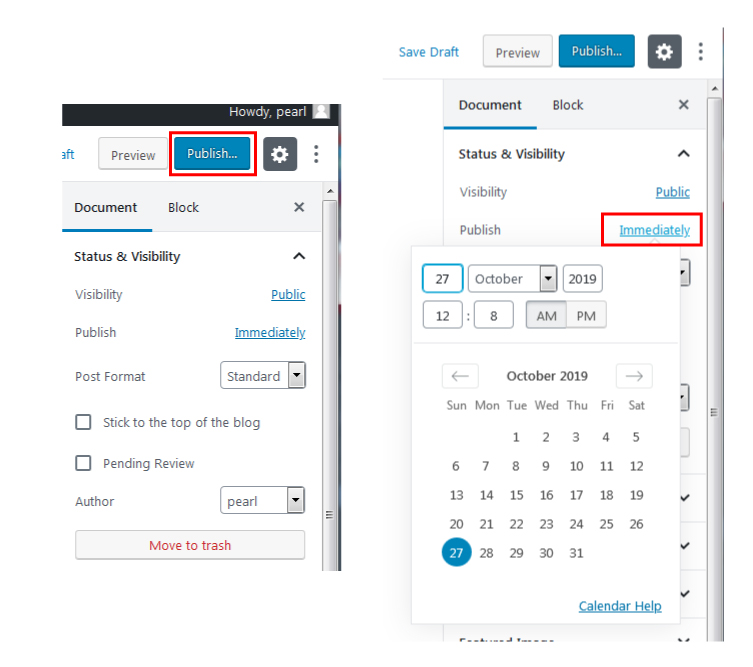Author Register
Please fill out the following form if you are an author / writer for this website. Once I have your info I will open a writer account for you where you will be able to make your own posts. An email will be sent to you for first-time login instruction and setting your own password. (check your SPAM mail box, sometimes WP stuff gets mark as spam)
* If there are any issues with your account / login, drop me a pm through TG @emetselch
Post Tutorial
Login by going to tohknews.ca/wp-admin
1. Make a post by going to Posts>Add New on your side bar after you log in.
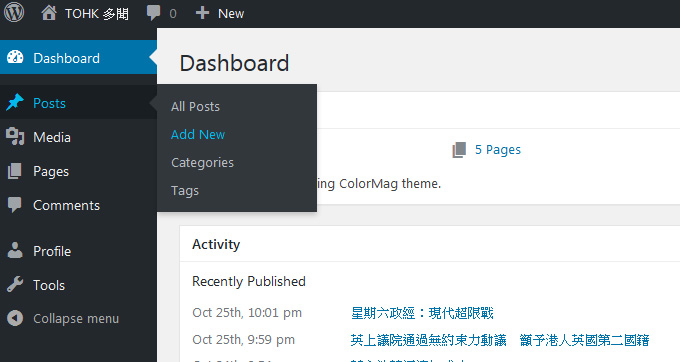
2. Once you’re on the posts page, there are 5 things you must fill in:
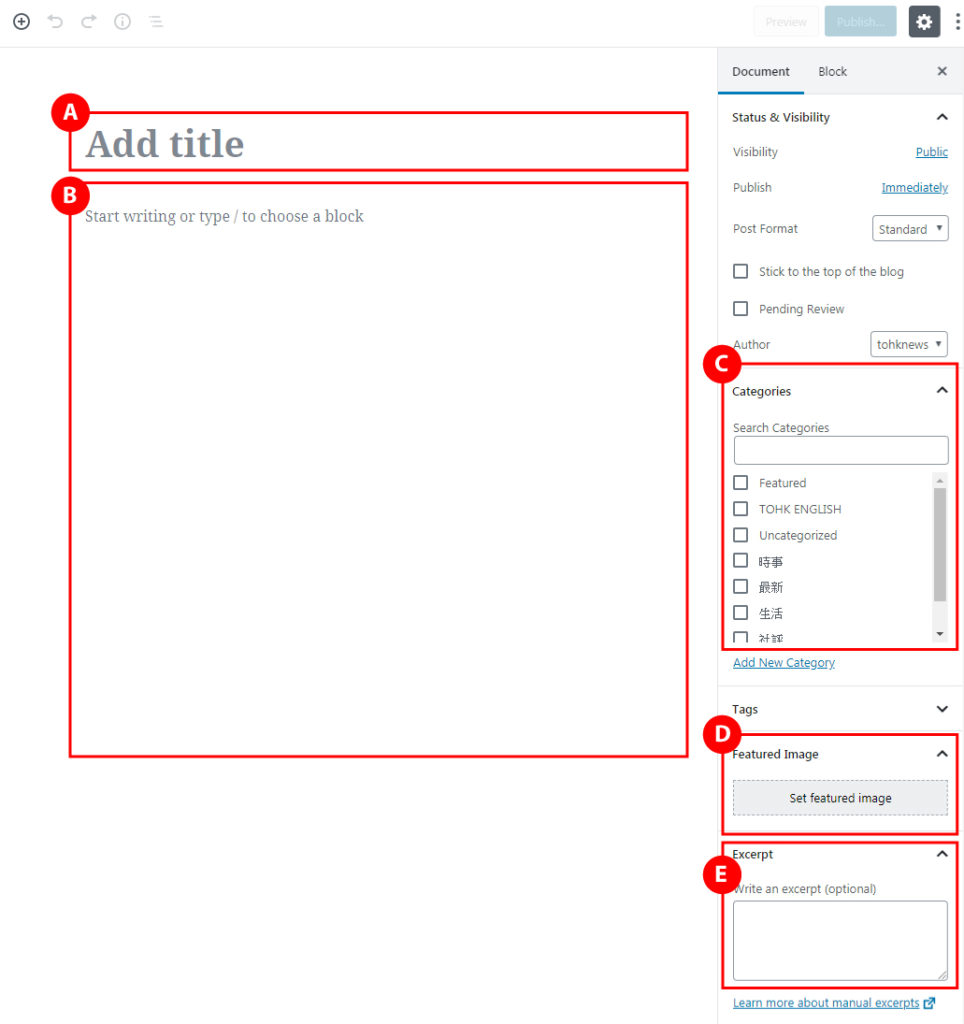
A. Post Title
B. Post content:
you can add different types of contents (text, headlines, youtube embed, images, etc.) by clicking the + icon to the left of the content area when you hover your mouse on it.
C. Categories:
You must choose a category (not Uncategorized) for it to show up on the website. Most of the categories are pretty self-explanatory. “Featured” is the ones that will show up on the right of the top slider.

D. Featured Image:
Ideal size is 1280x712px (or similar ratio).
Please head over to our Image Guide & Assets for details:
https://tohknews.ca/image-guide/
E. Excerpt:
This is the short 1 line text that will show up below the post title.
3. Once you have everything ready, you can hit the Publish button on the top right to make your post live.
You may schedule a future post or back-date a post by clicking on Immediately link to change its setting.